Hello everyone and welcome to another post for this week. Seem like we are about to finish this month already. Today I have an interesting post for you. It’s a kinda business but for content creators on YouTube. I want to share about the YouTube community tab. Well, I’m going to share everything you need to know about it. From how to use it, what the benefits and where to find it.
I’m going to answer some questions regarding this topic. It’s important for the YouTubers and audience as well. But more for the content creator. We will know why improving your channel is important. And how it can help you with your channel growth. Keep reading to know about that. Please consider sharing with others if you find it helpful.
YouTube community tab: everything to know about it
You might ask yourself how video-sharing platforms have this community tab. Well, you will know about that and how you can find it. If you have been on YouTube for a long time. I’m sure there is a high chance that you know about this. However, maybe you not using it. So, keep reading for the reasons why you need to start using it.
Some YouTubers might not know this but it’s good for many views and content creators. I’ve seen big YouTubers that do it with their fans and audience. And no matter how many audiences, you will still get the most out of it. If you stay consistent with using to let people know that you are using it.
Q: What is the YouTube Community tab?
A: If you have this question in your mind. Well, the answer is simple and the community tab allows Youtubers to communicate with their audience. It’s a tab you would see when you visit your channel if you got it. We will know how to get it in a second but it’s a way of posting pictures, gifs, and polling your viewers.
Before I used to see it and thought might be YouTube, a social media and video-sharing platform haha. You can say that is true but not sure if we consider it as social media as Facebook and Twitter. Having this way of communicating with people doesn’t make it one. But what are your thoughts on this?
I’m sure a lot of you have also seen this on YouTube but we will find out where to find it. Keep reading to know more about this awesome feature on YouTube. Being a content creator on the YouTube platform alone can allow you to communicate with people through this.
Reasons why you need the community tab:
- You can share with your viewers a tease of the next video with pictures
- Sharing some behind the scene stuff with the audience
- Polling them about the next idea for a video or any question you need opinions
- Also, share a gif with them (a gif is like a short video but no sound)
- Announcement with just text if you want
Here are some of the reasons why you would use this feature. And you can have your own reason if you want. So, it’s not just limited but these are what is the goal of YouTube having it on the platform. Although shorts can be good for some of the reasons mentioned above people still do them all as well.
Also, it’s not that easy to get this feature if you are just starting. You need time to get this feature but it’s easy to get. I will talk about it in this post as well. Because it has specific ways for content creators to enable it. This can be good to engage with your viewers about your videos. Hopefully, this guide can be helpful to you if you want to get started with the YouTube community tab.
Ways you can get the community tab:
- Reaching 500 subscribers
- Also by enabling access to advanced features on your channel
These are the ways how to get the community tab. For me, I used the second to get it and there are three ways. One is through the channel history, the second one is by a valid ID and the third way is by video verification. Well, I did the channel history, and if you want to do that.
Check out more content on the blog:
Your guide to a better future and an amazing life
Building a channel history will require you usually 2 months of growing your channel and following the guidelines on YouTube. I’m going to show you a tutorial on how you can get it. This time I’m going to use the fresh channel to allow you to see what it looks like before you enable it.
How to get the tab by enabling access
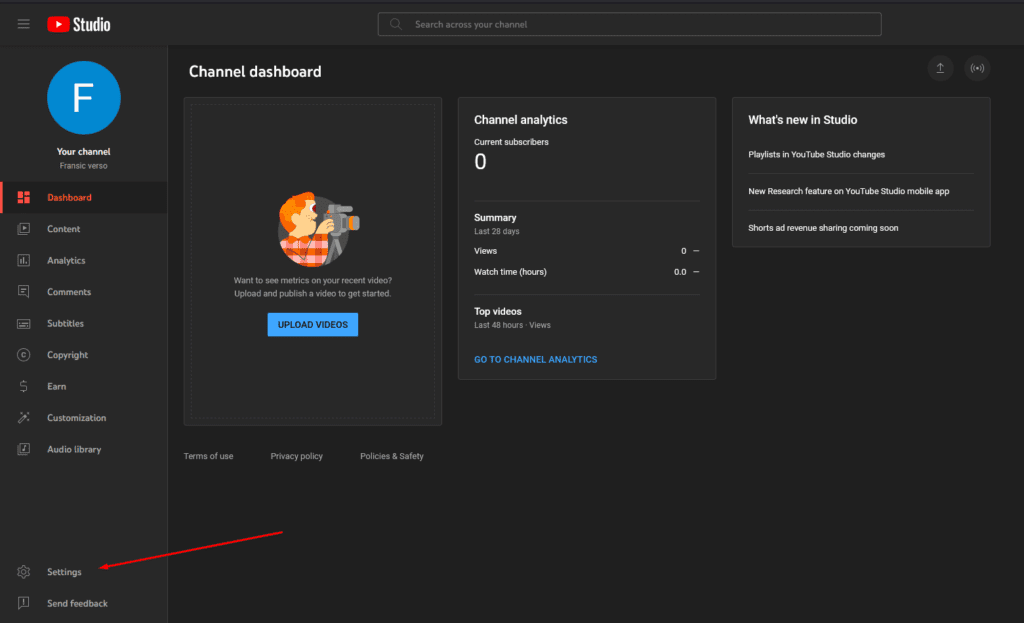
This is a fresh YouTube channel that I don’t use and don’t have the YouTube community tab. However, first, you need to go to your YouTube Studio and you can as shown in the picture above. You will find the setting menu on the left bottom of the screen and you need to click it. (See the red arrow).
Setting menu
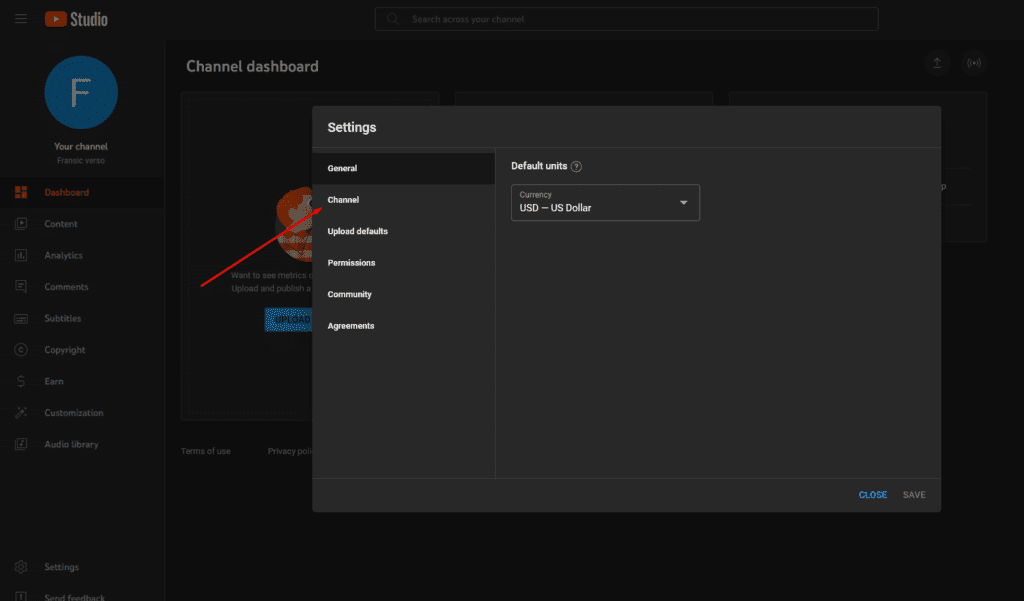
You can see the menu setting in the picture above. And from there you can go to the channel tab as shown with the red arrow. This is where you will find the eligibility for the advanced features of the channel. It’s easy and most people can have it but enabling it will take time unless you use video verification or a Valid ID.
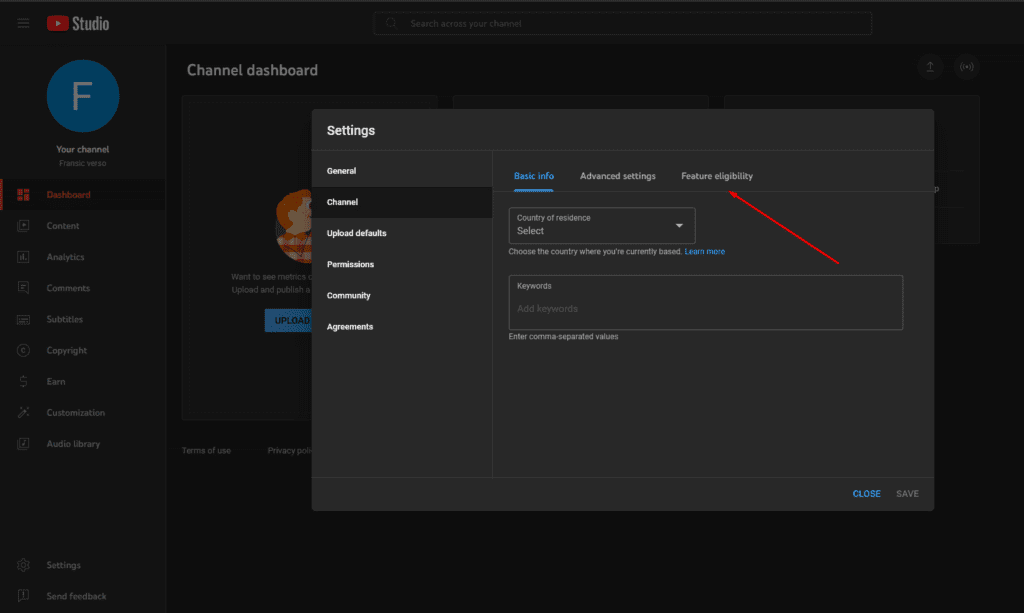
If you see what is shown in the picture above. You will need to go to the feature eligibility tab. This way, you can find what we are talking about in this post. Remember, this channel is fresh and I don’t use it at all haha. However, I’m using it to show how you can find the steps to enable the YouTube community tab for your channel.
Feature Eligibility
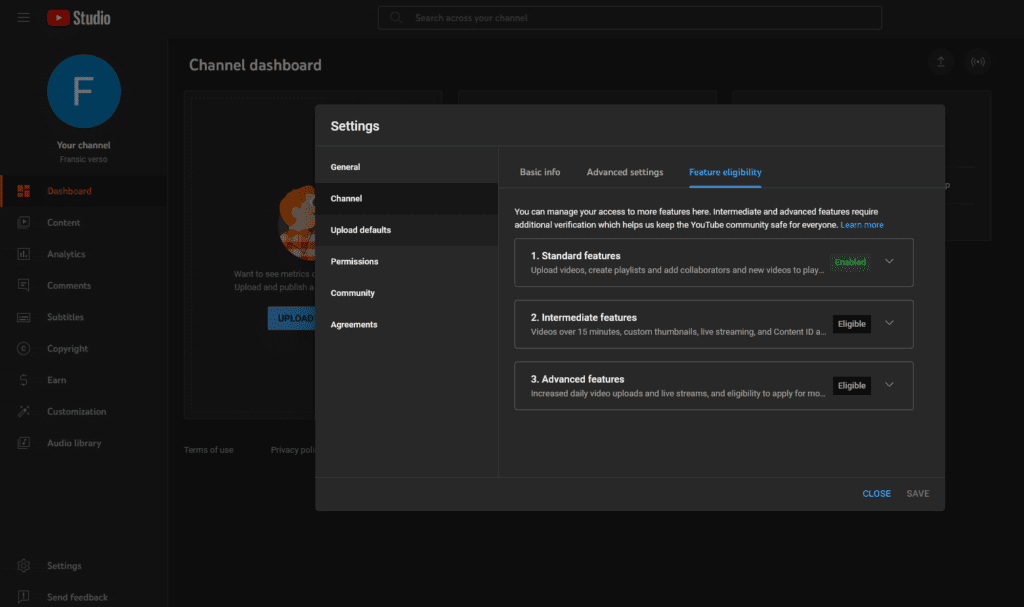
Well, here we are and you can see the advanced features. And that allows you to live stream and do other things. Such as having the community tab on your channel. These are important features for YouTubers and content creators to have but you need to enable them. What we need is the last one but in order to get it, you need to be eligible for all of them.
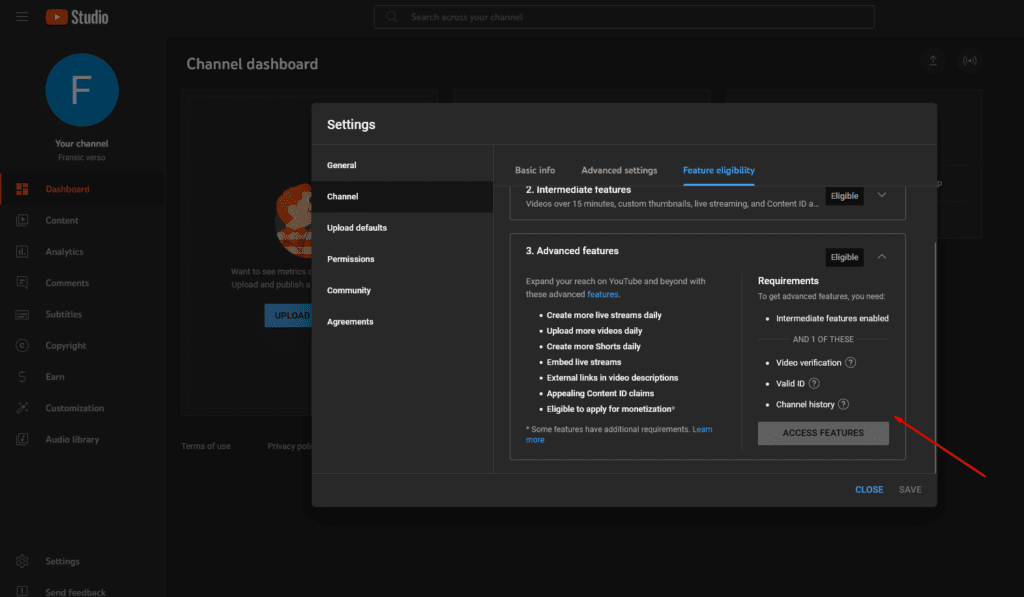
Here you can see the requirements to enable the community on the right. The left one is what you will get and what other features will be available to you when you enable it. If you choose the channel history, you will take usually 2 months to grow and upload YouTube videos.
Read more content on the blog:
Are YouTube shorts monetized? And how it works!
You can hover with your mouse over the question mark that is in front of each one to see more details about them. It will help you to understand how to do it. As you can see the first requirement is to enable the intermediate features which is the second one on the list of features.
How it looks when you finish them
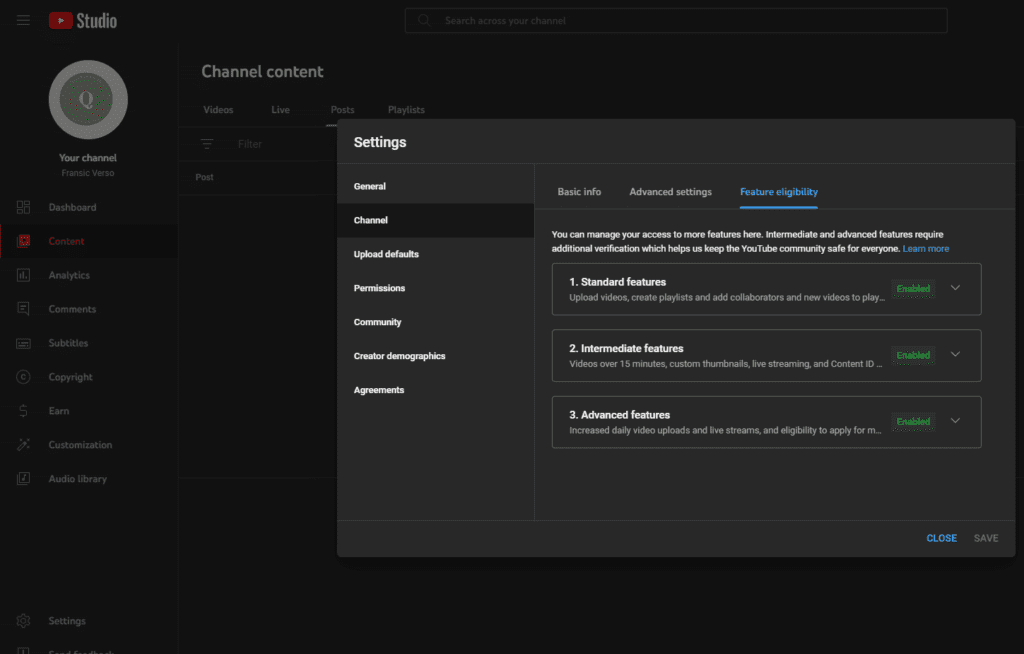
This is my current channel and as you can see I have them all enabled. However, I used the channel history which I waited before to get it. My channel is very old and as I told you guys before that I was a YouTuber but stopped. Now I’m coming back and it’s ready for me.
If you are a serious YouTuber and want to make money. You will go through the same process because as you can see in the pictures above, to get the monetization, you will need to do these steps. So, if you have already done it, you should see it and I will show you how to find it and where to post it. Also, you can see posts from another tab as well.
Where to find the YouTube community tab?
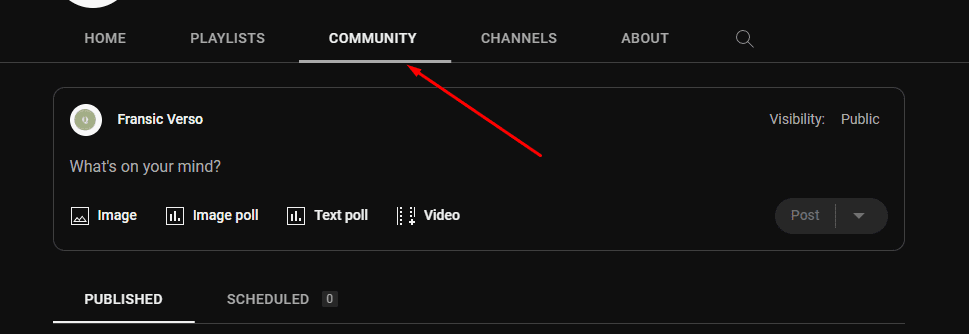
If you want to see the community tab, you will need to go to your YouTube channel this time. And as shown in the picture above. You can see it with other menus such as the home page of the channel. And playlists as well as other tabs that are available to you. However, you will only see it if you follow the steps above or wait until you reach 500 subscribers.
Read more posts on the blog:
if you can’t ignore a distraction what should you do?
You can see the box where you can write and post for your audience. Engage audience options that you can do. Write only text to send to your viewers or use the options in the box such as adding text poll, image, or video. Something you can control which I might not have right is visibility.
FYI
YouTube has a built-in scheduling feature for people who want to schedule posts. And as you can see the published and scheduled tabs. That’s where you will see both published and scheduled posts. If you see the word “Post”, there is an arrow aiming down, you need to click that if you want to schedule.
Well, the publish option that I have but if you have paid subscribers, you can change the visibility to paid and only people on the paid list will see it. This is if you want to share exclusive stuff for your audience who paid. YouTube has this feature for streamers and people who offer people paid subscriptions.
How it looks when posting
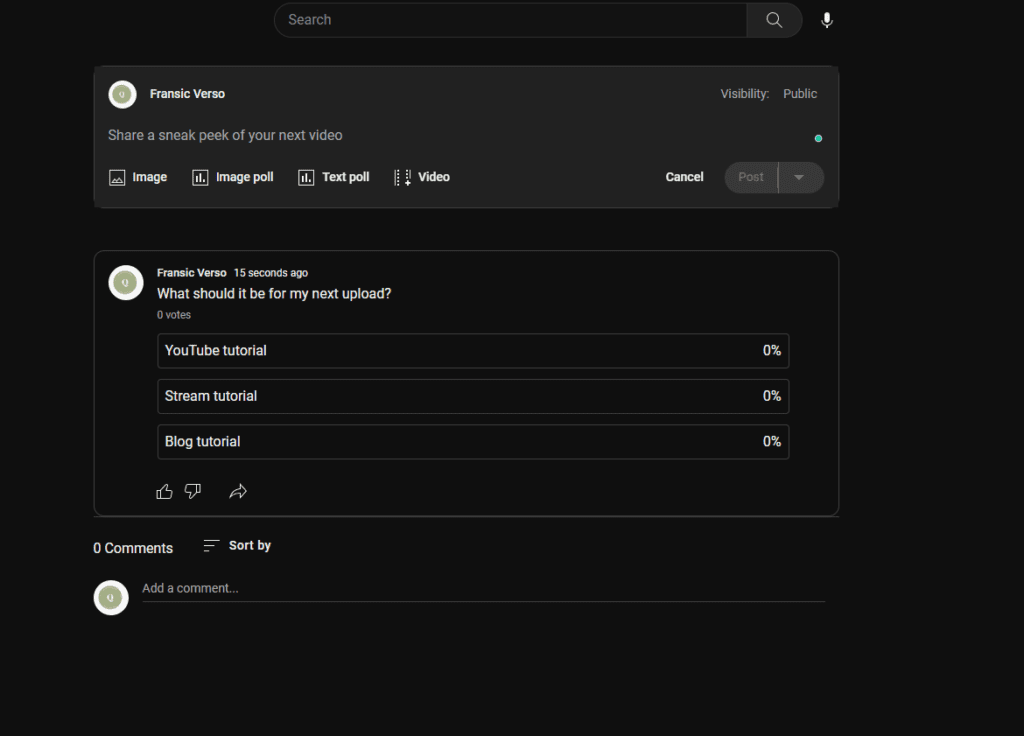
This is an example for you guys to see how it looks when posting using the feature community tab. I used the text poll but you can use anything or just post text if you want. However, recommended that you use pictures or videos to get more attraction to posts that you share with your audience.
Where can I see my posts?
There are two ways for you to see it and one way for your viewers to see it. We will get to both you and the audience as well. And I’m going to start with how you can see it. There are two places. As a content creator, you will have two ways to monitor and edit your posts.
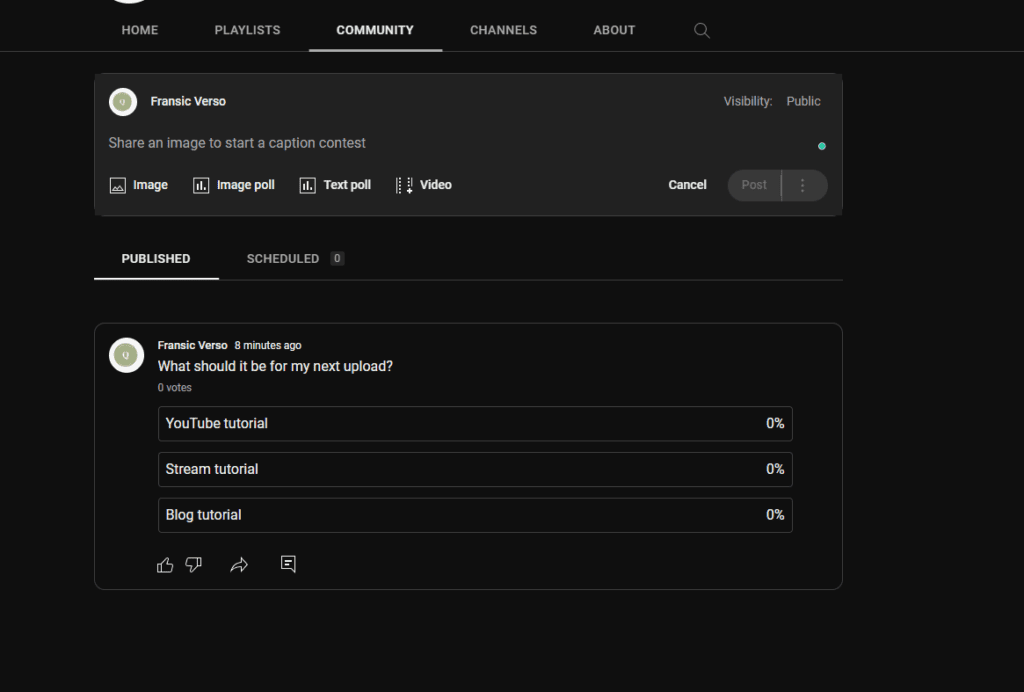
The first one would be the YouTube community tab when you visit your channel. You can just scroll down and see all the posts you shared with your audience before. The post that I just shared to show you what it looks like is in there as well. However, if you have more, you can just scroll down.
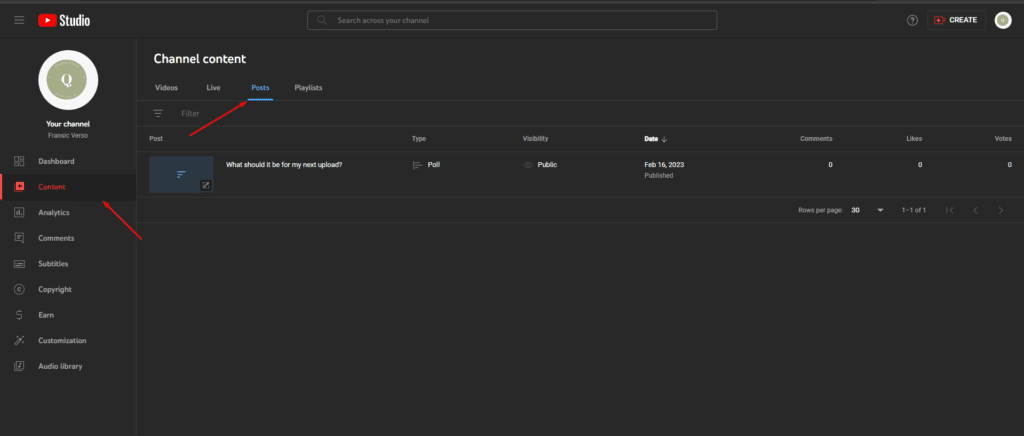
The second way would be when you visit your YouTube studio. First, you need to click on the content tab on the left menu. And late you will need to click on posts. There you can see my post that I just posted is in there and details about it. If you hover over it with the mouse, it gives you options to check comments and or edit details.
This can be handy if you want to see more posts and more details such as comments, likes, and views. It’s the dashboard for your posts. Something content creators can relate to when posting things on social media. Tracking the performance of the stuff we share on the internet.
Where do my viewers see my posts?
I think something you might have seen if you subscribed to big YouTubers. Viewers can see your posts when they visit the subscription list tab on the phone. Well, I only see the shorts and videos when I visit on my PC or laptop. However, I can see posts when visiting the subscription list on my phone.
Check out more posts on this blog:
YouTube sleep timer and how it improves your life
Also, you might see it when you browse your YouTube home page on your phone. You can see everything from YouTube videos, shorts, and even posts others post. So, this works best on the phone and I’m sure many people use their phone to watch. Therefore, you have nothing to worry about.
FAQ
Q: How long it takes until we can see the community tab?
A: Google says that it takes up to a week when you use the 500 subscribers method to enable it. And takes up to 48 hours when using the feature access method.
Q: How to get a community tab on YouTube without 1k subs?
A: If you don’t want to wait for subscribers. You can follow the steps above to enable the advanced feature. That can allow you to have the community tab. It might take some time but it’s faster than waiting for subscribers.
Q: Do I need the community tab on YouTube if I’m a small YouTuber?
A: Communicating with your audience doesn’t mean you have to be a big YouTuber. Even if you have a few subscribers, it’s always good to share posts and engage the audience with your subscribers. I recommend you work on enabling it doesn’t matter big or small YouTuber.
Conclusion of YouTube community tab: everything to know about it
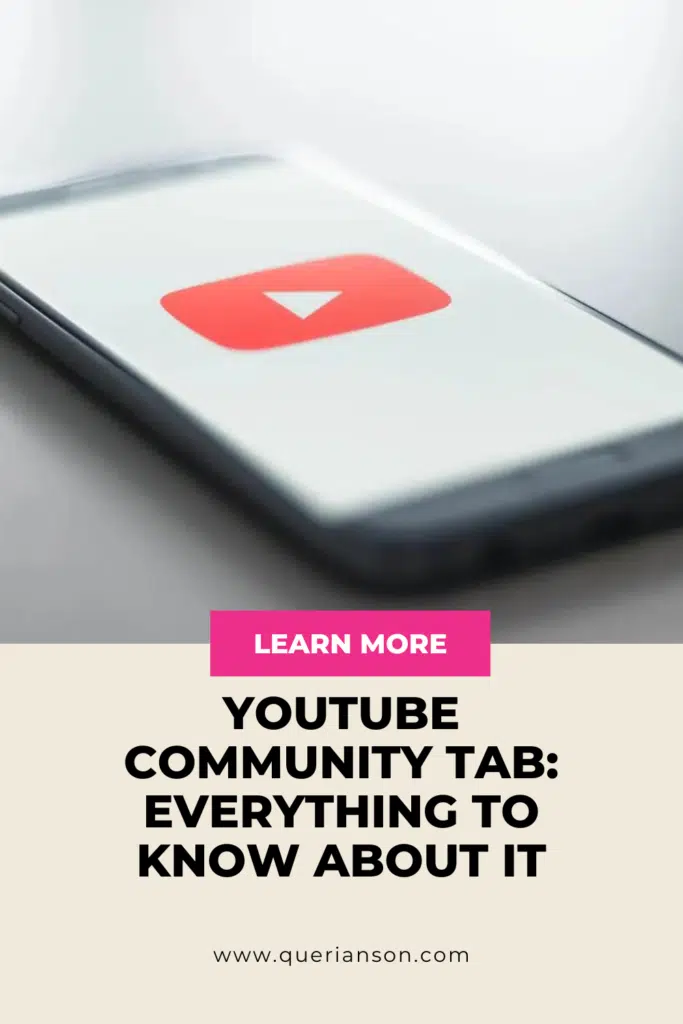
Thank you so much for reading until this point. I’ve shared everything you need to know about the community tab on YouTube. From how it can help you to how you get it. Hopefully, you found this helpful. Please make sure to share this with others to help people to know about this.
What are your thoughts about this? And do you use it with your audience? Let us know in the comments and share your experience on this.
Please consider subscribing to my email list. You will receive awesome posts like this. And follow me on my social media as well. Twitter, Facebook, Pinterest, and now Instagram. Have a good day!
60 comments
I haven’t noticed this feature on YouTube yet. All the information that you have provided here is detailed and will definitely help in growing viewers and subscribers.
Thank you for reading and sharing your thoughts!
I’m a huge fan of YouTube and your post is so helpful – particularly for those publishing content. Thanks for sharing Fransic!
That’s awesome, thank you for reading!
I’m going to be honest and say that I had no idea there even was a community tab on YouTube. This was a really informative post for me because you’ve answered some questions as to why some things appear on YouTube, eg polls. I need to reach 500 subscribers and get this button! Many thanks for sharing xxx
I’m glad you find it helpful. Thank you for reading!
For someone who spends do much time on YouTube like I do, you’d think I’d know more about the platform. Turns out I don’t! Thanks so much for sharing!
Yeah, we learn a lot. Thank you for reading and sharing your thoughts!
Pretty detailed post, thanks for the tips..
I appreciate your feedback and reading!
I haven’t noticed this feature on YouTube yet. This was really informative thank you
Thank you for reading and sharing your thoughts!
I do not use this feature nearly enough! I really need to start making it more of a priority.
Thank you for reading and I appreciate you commenting!
So grateful for your post. Im barely new to youtube and I could use this to my medium audience.
Thank you for sharing your thoughts and glad you found it helpful.
Great information! I don’t use youtube all that often, but this is very helpful for getting into it more.
I’m glad to know that you found them great information.
This is a really informative post. I have youtube channel but I have not activated this community tab so I am now going to follow your instructions to set it up. Thanks for the pictorial guide making it very easy to follow the instructions.
Thank you so much for sharing your thoughts about this post.
Although I’m not on YouTube very much (yet) I have plans to spend more time on the platform. Great and helpful tips for my future self!
Thank you for reading and sharing your thoughts.
I had not heard about the community tab. I’m glad I read through this to learn about how it works.
That’s awesome, glad to know that you found it helpful.
Aaaahhhhh….this is very timely information on YouTube for me. I plan on creating a channel or two on YouTube and community will be a core part of it.
That’s awesome, thank you for reading and sharing your thoughts!
Great explanation of the feature! Thanks
Thank you for reading and sharing your thoughts!
This is really helpful. I don’t have a YouTube Channel yet, but I enjoy learning and getting prepared to have one in the future.
I’m glad you found it helpful. Thank you for reading!
This is helpful – I’m a newbie when it comes to Youtube and still learning the ins and outs so thank you!
That’s great, its good to keep learning!
I love YouTube as a consumer, but as a creator it’s one of the most intimidating things to me! You’ve broken this down so simply with great tips, thank you for sharing your thoughts!
Hahaha, I can understand that feeling. I’m glad you found this was easy to read.
Good read about YouTube community.
Yeah, it’s nice to learn about it.
Pinned this post for when my blog is ready for posting YouTube videos. Appreciate this resource! 🙂
That’s awesome, thank you for reading and sharing your thoughts!
This is the feature I use the least so very helpful
It could be useful. Thank you for reading and commenting!
I really appreciate your detailed explanation of the YouTube community tab and how it can benefit creators and viewers alike. It’s interesting to learn how creators can use this feature to engage with their audience and promote their content. Thank you for sharing your insights and expertise!
Thank you so much for reading and sharing your lovely feedback.
I have learned something new today thanks to you!
Will keep this feature in mind when I reach the qualifying threshold on Youtube,
Great, thank you for reading and commenting your thoughts.
Honestly, I had been neglecting my youtube channel and this is the first time I heard about the YT community tab. Appreciate this guide and yes, I agree with you that we maximize this feature in many ways. Can’t wait to get started. Thank you for sharing.
That’s awesome. Thank you for reading and sharing your thoughts!
I don’t use Youtube very often, so I was not aware of this feature. It was interesting to read about and learn something new! Thank you for sharing.
That’s awesome. Glad to know that it was interesting. Thank you for reading!
this sounds like a feature creators can really use to engage with their viewers, such a great idea! Very informative post!
Right? I appreciate you reading and commenting!
I still have a long way to reach the community tab haha! But definitely interesting to interact with subscribers.
Haha, I’m sure you will get there fast. Thank you for reading!
That’s a very informative post. I didn’t know about this feature. I will have to check it out
I see, glad to know that you know it now. Thank you for reading!
This is great to know! I wasn’t actually aware of this feature – I have considered using YouTube alongside my blog but haven’t got around to it yet. Glad I know about this now though, as I imagine I would use this feature quite a lot.
Yeah, it would be handy to use it. Thank you for reading!
Your youtube posts are definitely motivating me to really get started on making videos and informing me so i can do so too..
That’s awesome haha. Thank you for reading and commenting!
Very detailed information. We’ll done! Mine got activated automatically and I honestly can’t say why as i’m not yet at the 500 sub mark. Meanwhile, I’ve tried posting on the community tab and didn’t get much engagement out of it but I know it’s a useful feature so I’ll give it another try. Thanks!
Thank you so much! I appreciate you reading and commenting!