Hello there and welcome to a new post for this week. Time is flying so fast and we almost going to half of this month already. Today I’ve got an interesting post. I want to talk about the YouTube sleep timer. That is not all there are more great things that can help you improve your life. How can you use this for either a parent or even for yourself? Other great tips to help you to get the most out of this.
In today’s fast-paced world, many individuals struggle with getting enough quality sleep. Late-night YouTube binges can disrupt sleep schedules and negatively impact overall well-being. However, YouTube’s sleep timer feature offers a solution to this problem.
This blog post will explore the benefits of using YouTube’s sleep timer, including promoting better sleep habits, preventing mindless scrolling, and conserving battery life. We will also discuss some potential drawbacks and how this feature can enhance your life.
I’m going to say this can be helpful in your life. And I want to mention also both ways you can use this. So, keep reading until the end of this post to learn everything about it.
Please consider sharing with others if you find this helpful in some way or another. That would mean a lot if you do it and I appreciate it a lot. Also, after reading, share with us your thoughts and opinions about this.
YouTube sleep timer and how it improves your life
Lately, I’ve been talking about how to work on it and earn money on YouTube. However, today I want to talk about what can help us when using YouTube. And I will go through everything you need to know about this. Why it’s important and how it would improve our lives as well. Also, who would need this because I think that is important as well.
I’m not sure who uses YouTube for relaxing sleep music or watching videos to fall asleep. However, I know a few of my family who do that and we call it to fall asleep on YouTube. If you are one of those people, you will need to know about this feature about a set sleep timer to help you.
Before we get to the tools and dive deeper into the YouTube sleep timer. We need to know how this is connected. For some people who don’t use it.
I’m sure it would be confusing. Why I’m talking about a sleep timer when we turn off everything before we sleep. However, that is not the case for people.
Q: How YouTube and sleep are connected in this topic?
People would do this if they had too much to worry about. Thoughts are not good and don’t let them sleep. So, they use videos and streams to distract them.
Well, I know because I was one of those people. I’m not sure if there are any other reasons though. This was my reason and some friends that I know do this.
Ways people to use for trying to fall asleep
- Relaxing music, for sure
- Meditation for sleep
- Watching random videos until they fall asleep
- Music to help you sleep
These are some of the ways that can help you to sleep. And most people use free YouTube music and sleep music and it does help if you haven’t used it before.
But it would not be good for those who can sleep without anything. Sometimes you need to get used to it for it to be ok with you, you know.
Q: Why do you need to use the YouTube sleep timer?
- If you want to turn off your laptop or mobile after you sleep
- Control the time for kids to watch YouTube at certain times or before sleep
- When you want to set a reminder to stop watching.
- Save battery to wake up and your phone still alive
Well, I know there are different reasons for people and parents. However, I mentioned some of the main things. Although it says sleep timer it can be used for other things. Such as controlling kids watching YouTube videos. Sometimes you have only a few minutes but want to watch a long video. You would be safe to use this as a reminder as well.
My main problem was waking up to my phone turned off. And needing to charge it before starting the day. I struggled a lot and hated waking up needing to wait before using it. Sometimes I would be late and get out without my phone alive. That is not something anyone would want to go through.
How to use the timer:
I want to mention two ways that can help. Because people watch videos on both. One that would be when using the laptop. Either for sleep or other reasons.
And the second one would be when using the phone. However, both have different ways unless you are using Android which can have apps that are dedicated to this.
Read more posts on the blog:
if you can’t ignore a distraction what should you do?
The iPhone or iPad users will show a good method that can help them to set a timer. If you have any other way, I would be happy to know about it. Because when I looked, I couldn’t find better than this way. Which I will mention in this post and it helps a lot. Keep reading to know about that.
Benefits of using YouTube’s sleep timer
YouTube’s sleep timer is a game-changer for anyone looking to improve their sleep habits and overall well-being. This innovative feature offers a plethora of benefits that can positively impact your daily life.
One of the key advantages of using YouTube’s sleep timer is its ability to conserve battery life.
By automatically turning off the screen after a set period of time, this feature prevents your device from needlessly draining its battery while you sleep.
This is particularly useful for individuals who frequently watch YouTube videos before bed and may inadvertently leave their screens on throughout the night.
Another significant benefit of the sleep timer is its assistance in promoting restful sleep.
By gradually fading out the audio of a video as you drift off to sleep, the sleep timer creates a soothing environment that lulls you into a peaceful slumber. This is especially beneficial for those who find it challenging to fall asleep due to distractions or racing thoughts.
Furthermore, the sleep timer acts as a guardian against the perils of mindless scrolling.
By setting a time limit for your YouTube sessions, this feature prevents you from getting caught in a rabbit hole of endless video watching.
This is particularly valuable for individuals who find themselves losing track of time while browsing through YouTube’s vast array of content.
The sleep timer also demonstrates its user-friendliness by preserving your place in a video.
If you need to pause a video and return to it later, the sleep timer ensures that you don’t lose your spot. This eliminates the frustration of having to search for the exact moment you left off, making it an invaluable tool for busy individuals who may need to multitask while watching videos.
Remarkably, the sleep timer’s versatility extends to all types of videos, including live streams. Whether you’re following a live tutorial, watching a virtual concert, or catching up on the latest news, the sleep timer remains at your disposal.
This comprehensive functionality ensures that you can enjoy YouTube’s diverse content without compromising your sleep or battery life.
Q: How does this sleep timer work?
A: Well, I will go through a step-by-step on how you can do it. But if you are using it on the browser, it will pause the video after the timer reaches zero. And on the phone, it would pause the video and turn off the phone.
FYI
The YouTube sleep timer function is to stop the video and pause it. When you use it on your laptop. However, if you want to turn off the laptop or PC.
That would require other apps. I will try to mention it as I talk about the browser extension in a little bit. Also, for parents. they need to turn it off and lock it(with a password). Because kids would turn it on again and keep watching when you sleep.
Check more content on the blog:
40 questions for self-discovery you should ask yourself
Using the timer for a laptop or PC:
Alright, I’m going to start using it on your laptop. And that would be through a web browser extension. I use Chrome all the time which I think is the best for something like this. I tried to search on Firefox but couldn’t find it. Maybe you can use the alternative if you don’t use Chrome. Keep reading to know the alternative.
You can search the YouTube sleep timer and you will get these two. These are the top options to choose from and you can see I already have the first one. It’s easy to install but I was surprised when I checked and it has the featured badge from Google. Also, has a good rating as well.
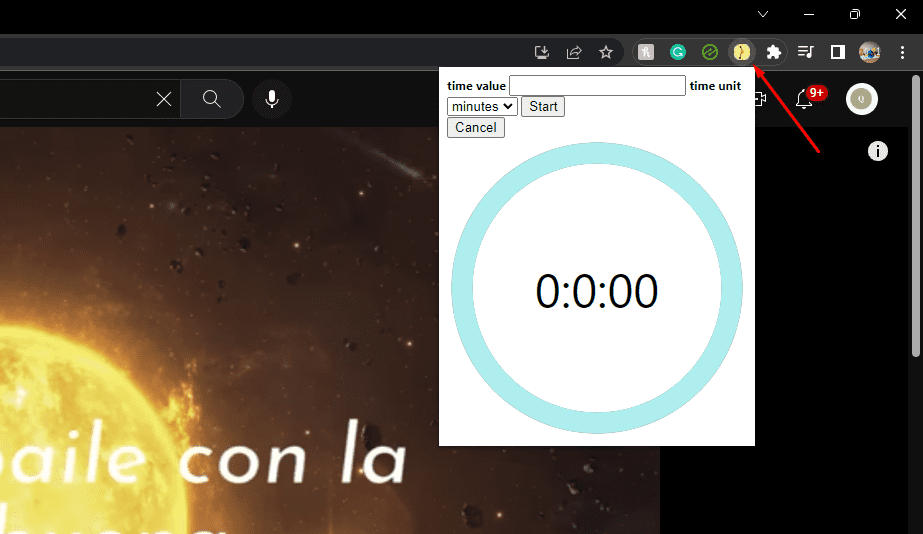
Then you can find it on the top with other extensions you downloaded. As you can see it’s simple and it doesn’t require any knowledge.
I’m going to show you how it works with a video. This way, you will know how exactly works. This can be a good reminder when you want to pause the video after you sleep.
Check out more posts on the blog:
Great tips how to increase your knowledge and skills
However, that doesn’t shut down the PC or laptop. Don’t worry because the alternative way can help you do that if you are looking to close everything.
This would be better to keep the PC safe and don’t waste electricity or keep it up all night. That might damage it if it keeps happening
Using this is a simple process. You can set the timer and keep watching and doing your thing. Once it is over, the video will pause without alarm or anything. It just going to pause it for you. So, you need to stop watching and don’t play again haha. I did this as well.
FYI
The browser extension works with YouTube. And it will show the options only when you open while having the YouTube tab. Visit the YouTube tab to use this.
Alternative to the YouTube sleep timer
Well, if you want to shut off the laptop or PC. Whether for your kids or even for you. There is an app called “Shutdown timer”. That can help to set a timer after it reaches zero. It would shut down for you or even make go to sleep if you want.
The actions would be as follows:
- Restart
- Shutdown
- Lock
- Sleep
- Logout
- Hirbrnate
These are what you can do with the “Shutdown timer” app. That would be found on the Windows app if you are using it. And I’m Apple users have their own timers as well.
Using the timer for your phone
I’m going to talk about people who have iPhones or Apple devices. Because Android has apps that they can download and use for something like this.
However, I tried to download it on my iPhone and couldn’t find it. So, I found a good way that you can do this and turn off the phone.
Step one: Go to the clock app on your phone
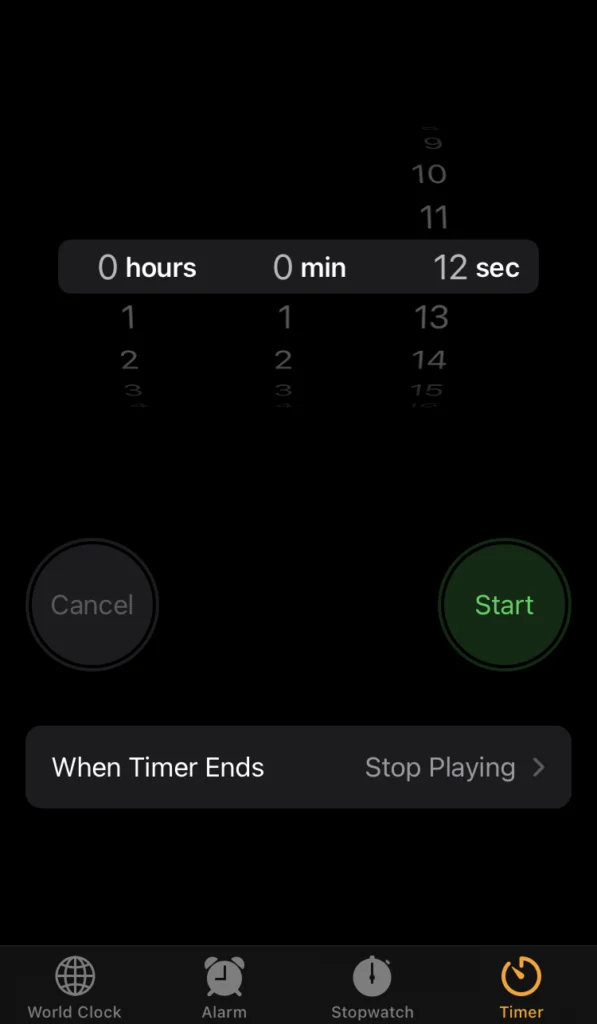
You can set the timer you want. Either hours or minutes. And later you can tap on the “When Timer Ends” option below.
Step two: Scroll down to the end when you see the music and song options
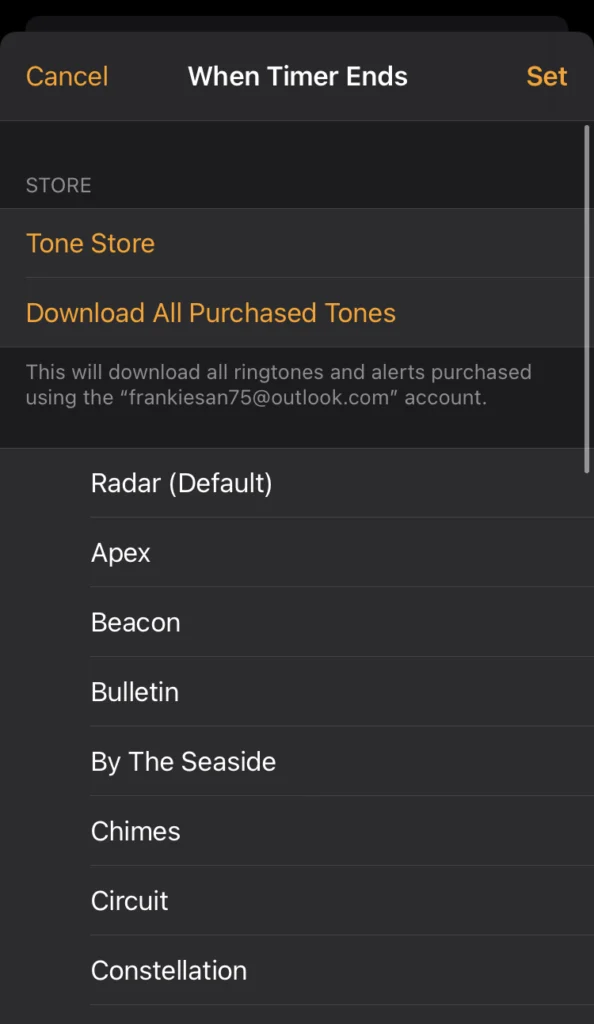
Ignore all the ringtones and scroll all the way down. Because our goal is to turn off the phone after the timer finishes.
Step three: Choose the last options
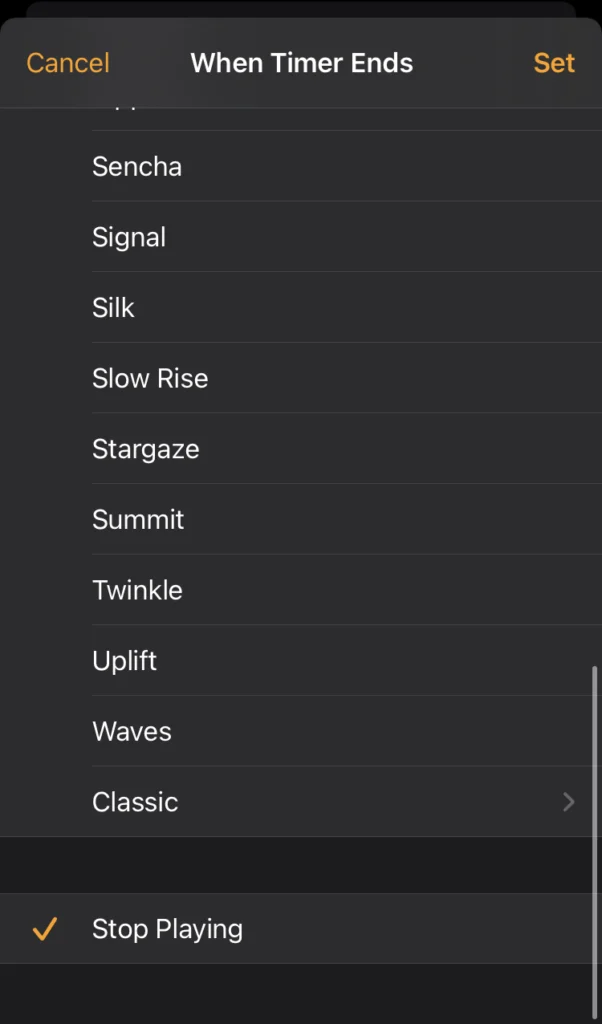
Next, you will choose the last option. As you can see the options above. When you choose “Stop playing” the phone will automatically turn off and pause the video. This is cool and works if you want to set a timer for kids to play. But you need to lock it with a password they won’t open it again.
Make sure to have the video ready before you do this. This way, you don’t waste a second trying to open it. A timer will run out and you haven’t watched enough.
Also, it’s for using the phone in general either watching YouTube videos or playing something. It will lock the phone and turn it off.
How YouTube’s sleep timer can enhance your life
YouTube’s sleep timer is more than just a simple feature — it’s a gateway to a more fulfilling and balanced life. It’s a tool that can help you save battery life, fall asleep more easily, avoid unwanted spoilers, and control your viewing time.
Let’s delve into the specifics of how YouTube’s sleep timer can enhance your life:
- Saving battery life:
Watching YouTube videos can quickly drain your battery, especially if you’re binge-watching.
By setting the sleep timer, you can ensure that your device turns off automatically after a specified period, preventing unnecessary battery consumption. - Falling asleep more easily:
YouTube’s sleep timer can be a great aid in combating sleep procrastination. By setting the timer before you start watching a video, you can drift off to sleep peacefully, knowing that the video will stop playing after a certain time.
This can help you establish a consistent sleep schedule and improve your overall sleep quality. - Avoiding spoilers:
If you’re watching a series or movie and don’t want to accidentally come across spoilers, the sleep timer can be your savior.
Set the timer for a few minutes before the end of the video, and you can rest assured that you won’t stumble upon any unwanted plot reveals. - Controlling viewing time:
Do you ever find yourself spending hours on YouTube, watching video after video without realizing how much time has passed?
The sleep timer can help you curb this habit by setting limits on your viewing time. Set the timer for a specific duration, and when it goes off, you’ll know it’s time to take a break and engage in other activities.
In conclusion, YouTube’s sleep timer is not just a convenient feature; it’s a tool that can positively impact your well-being and daily life. Embrace its potential, and you’ll find yourself enjoying a more balanced and fulfilling digital experience.
Conclusion of YouTube Sleep Timer and How it Improves Your Life

Thank you so much for reading until this point. I hope you found this helpful and I would appreciate it if you could share it with others.
To conclude, YouTube’s sleep timer is an incredibly useful feature that can greatly enhance your life. It promotes better sleep habits, prevents mindless scrolling, and even conserves battery life.
It’s completely free and easy to use, making it a no-brainer for anyone who spends time watching YouTube videos.If you haven’t already,
I highly recommend giving YouTube’s sleep timer a try. You may be surprised at how much it can improve your life.
Talking about YouTube timers and how to use them. Also, using it on a phone or laptop. There is an alternative for people using the laptop and I mentioned it.
What do you guys think of this? Do you use a timer to limit the time or for sleeping? I would love to know more about your thoughts on this. Comment down below.
Please consider subscribing to my email list as well. Follow me on my social media as well. You will receive awesome posts like this. Have a lovely day!
57 comments
I love this post. It’s helpful as always
Thank you so much and I appreciate you reading and commenting!
My biggest goal this year is to get better sleep. My sleep cycle fluctuates so much that one night I sleep fine, and the next I wake up at random times. I sounds like this could help tremendously! Thanks so much for sharing!
That’s awesome, I’m sure you will be able to do that. Thank you for reading and sharing your thoughts!
I had no idea this was an option! I need to start using this haha.
Yeah, it is and it can help as well. Thank you for reading and sharing your thoughts!
I can certainly see how this would be a handy extension for someone. I use the sleep function on my TV so I can sleep with background noise but also turn my TV off
That’s awesome, it’s good not to keep them turned on when falling asleep.
I use the clock app on my phone when I listen to music to fall asleep. It’s great to know that it works for YouTube as well. They often have better playlists for sleeping, so this is very helpful. Thanks for sharing!
That’s awesome. It does help to sleep. Thank you for reading!
Great post! I’ve never thought about listening to Youtube to fall asleep. We do however, listen to podcasts so I’m game! Thanks for sharing how the sleep timer works!
Thank you so much for reading and sharing your thoughts about it.
Having a sleep timer on there is a great idea to keep from going too long. I have parental control settings for my kids to keep them from watching all day.
Thank you so much for reading and commenting with your thoughts on it.
Huh! Interesting post. I never heard of this tool before. Thanks for sharing.
I see, well, am glad to know you find it interesting. Thank you for reading!
Interesting! I had never heard of a Youtube timer before. It definitely would be useful if you have children I think, then they could get a good night’s sleep and not stay up on Youtube all night!
That’s nice now you know about it. Thank you for reading and sharing your thoughts about it.
I’ve never used a YouTube sleep timer and didn’t realize the benefits on how it improves life. Thank you for the helpful post and suggestions.
That’s awesome that you know about it now. Thank you for reading!
I would be happy to use this as a meditation to sleep. I have been having some trouble falling asleep.
Awesome, hope it can help you with that.
Well I think this is a great idea and very interesting. I think I’ll now start to use a YouTube sleep timer
Thank you so much and good to know that.
Nnniiccceeee…I didn’t even know timer existed on YouTube! I love relaxing sleep music. I must search for it, on there.
Thank you for reading and sharing your opinions on this.
I had no idea about this extension. My goal this year is to get better sleep and this was very helpful. I use to use youtube to find relaxing sounds to fall asleep.
Thank you for reading and sharing your thoughts!
This is interesting! I had no idea phones could turn themselves off on a timer. Thanks for sharing this valuable information
Well, it does have that. Thank you for reading and sharing your thoughts!
Great information! I didn’t know this or really the idea of a sleep timer.
Thank you so much for reading and sharing your thoughts!
Great post! I never knew this approach before and you’ve no idea how much sleep you’ve saved me!
Thank you for reading and sharing your thoughts!
Had no idea of youtube sleep timer, though I use the timer on my phone for lots of things..thanks for sharing this as will help for using at night
I see. That’s awesome that you use it. Thank you for reading and sharing your thoughts!
Well I learned something new. That’s such a clever idea. I’d have never thought about using it to help me sleep.
Well, many people use it to sleep. Thank you for reading!
This would definitely be a handy extension for anyone looking to knock back on their YouTube usage x
Yeah, it helps and saves electricity as well. Thank you for reading and commenting!
I’ll have to check this out. We used to use YouTube all the time for relaxing nighttime music for the kids.
That’s awesome, hope this can help you.
I didn’t know there was such a thing! I am not much of a YouTube user myself, but it’s definitely a good thing to know about as our cat (I KNOW!) loves to watch cat TV on it so it will help turn it off at some point when he snoozes off!
Thank you so much for reading and sharing your thoughts.
I honestly have no idea that we can do this with YouTube. Although I only use YouTube during the day, this feature seems very handy as well. I will try this!
That’s awesome you know about this now. Thank you for reading and sharing your thoughts!
I see! It can be used for that. Thank you for reading!
What ringtone plays on the iphone if you select stop playing? I didn’t know that it turns the iphone off too! Thanks for all the helpful information!
It allows you to turn off and don’t have any ringtone
I had no idea YouTube had this! I often listen to sleep hypnosis when I can’t sleep! I’ll keep this option in mind!
Well, glad that you know about it now. Thank you for reading!
I need to check this out. Pinned this blog to read later! Thanks!
That’s awesome, thank you for reading!
This was a great post, I didn’t even realize you could set up a you tube timer on your PC. From someone who struggles with sleep, I actually want to give this a try!
I’m glad you found it a great post. Thank you for reading and commenting!
This is awesome – I had no idea you could do this! Thanks for the info!
Thank you so much, glad you know about it now.