Hello there and welcome to another post for this week. I’m back with another post but it will different business post. You know that I talk and share my knowledge in the business. And I want to share some great tips about Gmail account for my business. Over the past year, I’ve been using Gmail for my blog for the longest time and still using it.
If you are using Gmail for business. You will find in this post that it can be a workplace for your business, Although, it doesn’t count as many other business email providers.
There is more to know about Gmail and hopefully, this will be helpful to you and allow you to improve using it. Well, I’m going to share how to set up things because some of them I didn’t find until I tried to explore more about this platform.
Gmail account for my business and important tips
I’m sure many of us use Gmail either for business or personal. And what if I told you that more things can help you with both? Well, keep reading to know about them. Some of the things that I was surprised that I can use when first I found out about it. Also, you will know more about using it for business.
As you all know that Google is trying to build up a good environment for business owners. Having the Gmail business email is one that shows they are trying to make life easier for businesses. There will be discoveries for some people in this post that can help you with the business.
FYI
There will be two very important points and I want you to pay attention to them. Because they are important for you if you are trying to build a Gmail account for business. Also, know the difference between two things which I will talk about in a little that is something I got confused about.
Q: How does Gmail help with my business?
- Organize brand and companies emails you get
- Handle meeting better with Gmail
- Have reminders to help you remember things about the business
- Control your inbox to ensure that you are comfortable and don’t forget anything.
Well, If you have that question in mind. I just mentioned some of the great things that Gmail provides for you when you have a business email. However, that is not all because it depends on what you want and how to use them. As much as want to share everything possible, that would not be possible in one post for everything.
I’ve been using Google and Gmail for a long time. Since they have the chat box left bottom. And you can chat with people even when using your Gmail. However, things changed and everything is different. Some of the things that I was surprised that Google has it. These are Google business updates to help users.
Important point
You maybe use Gmail for business but it’s different from the business email account that you purchase from companies like GoDaddy which offer business email. Many companies now require to have that and can’t use free email such as Gmail. Which was surprising to me as well.
Q: How to create a Gmail account?
A: I know many of you know how to do that. However, for people who haven’t used it. You can create a Google account and you will have access to the Google workplace. That is including Gmail and many other tools such as Docs. Each tool will have different things and you need to optimize them.
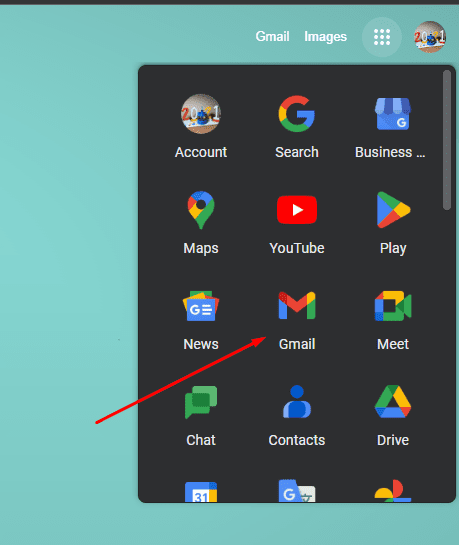
Even Gmail is a free business address but it has many cool things. Maybe not everything that premium business email accounts have. However, it does help a lot to keep things organized and allow you to have a good workplace. And I will show you some of the things.
More on the blog:
Save money live better with these awesome tips
Organize the inbox the way you want
Whether business or personal accounts. You can set up and organize the inbox the way you want. There are options that you can choose to create the best way you wish. Did you know that you can control the inbox? Let me show you quickly how before going to the tips!
Head to the setting on the top right
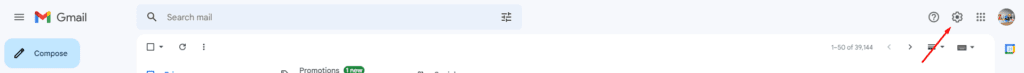
As you can see the picture shown above is where you can find the settings. This is the quick setting that can help you control and have a theme for your Gmail background. One of the things that I did on the Gmail account for my business.

You can see the options and when scrolling down more, there are more settings. Using it for business, I highly recommend setting it up in the best way to help you. This way, your profile looks better and allows you to work better. Although this is not very important it does help.
FYI
Not sure if you know this but Google wants the best experience for users. And have many things in easy access. They have Calander for people setting meetings through Gmail. You don’t have to use another tool to schedule or set up the meeting. I will show you where to find it.

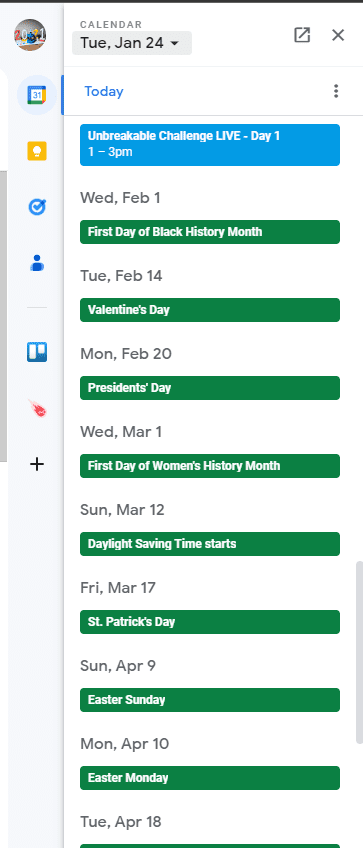
I’m sure it will be easy to find it but in case you don’t know where to find it. It’s shown in the picture above where to find it and what it looks like. As you can use there are the important days but these are from Google haha. I didn’t set anything yet because no meeting or anything important. Well, the blue one was by me which is an event.
Read more on the blog:
How to improve leadership skills with these tips
Extra important point:
One more thing before going to the tips. Did you know that you can use Gmail even when you are offline? Well, you can read more about it here. Google explains it for you. And it’s easy to set it up. Just turn on the offline for your account from the settings. This might be very helpful for you and the business if you are using it for business and as a business email.
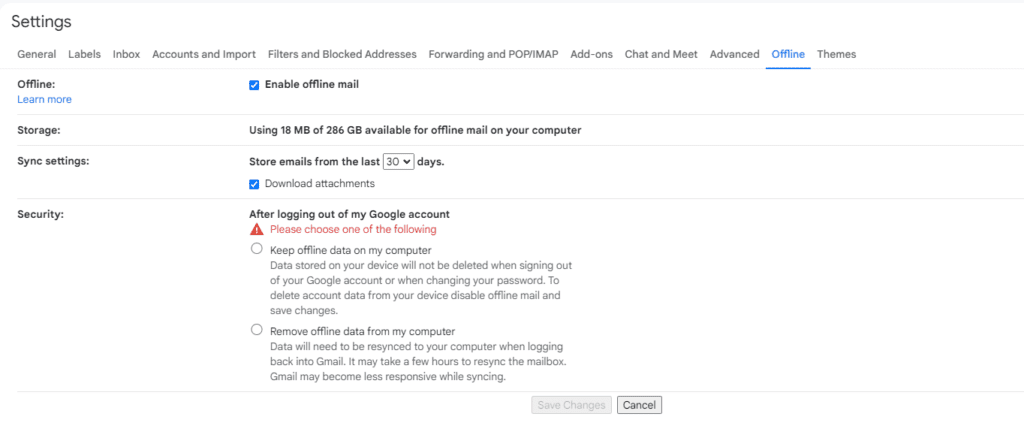
Well, now let’s see these great tips to help you even more with working and using Gmail for your business. Something that we all need to know.
Do not let the emails pile up for you

So, the first and very important one for business owners. If you have a Google business account and using Gmail, do not ever let the email pile up on you. It will be too much work and might not be easy for you to go through. Ensure that you keep always checking and each day finish emails on time. This way, you manage the email well. And your profile stays organized to avoid struggle.
You can set a time of the day to check emails. Remind yourself to check and make it a habit. Trust me, it can be easy to let it pile up and it will get complicated to handle. Especially, when there are many things to check and finish. It might take you longer time than you needed.
Use the labels and organize the emails

Next, something I didn’t know about until my friend told me a couple of years ago. And that is using labels to organize your emails. Having Gmail as your business email would be very helpful to organize them with labels. That will help to make it easy to access for you. You can get back to them faster and the labels can be on the sidebar on the left.
Important point
You need to have the “Important” label and ensure to practice using them. Also, practice using the “Starred” option to save the emails for later. That will save you a lot of hours. This is something I needed to practice because I always forget to do it and lose the emails.
Read more content on the blog:
How to improve leadership skills with these tips
This will make your life much better. Especially, when there are many emails and work. You don’t need to worry much when things are well organized. But you might lose an important email or a good opportunity. And it might take time to get used to this routine.
Ensure that you don’t forget anything by writing notes for later
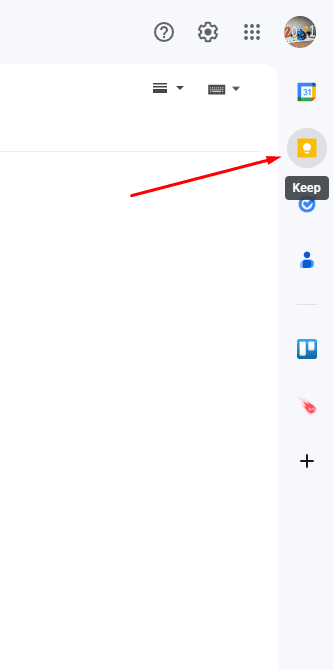
If you haven’t used this before, you need to try it. Having Gmail as your business email. I’m sure you will need reminders and notes about things. You can use the built-in note to write things that can important. As important notes and things that you might forget in the future.
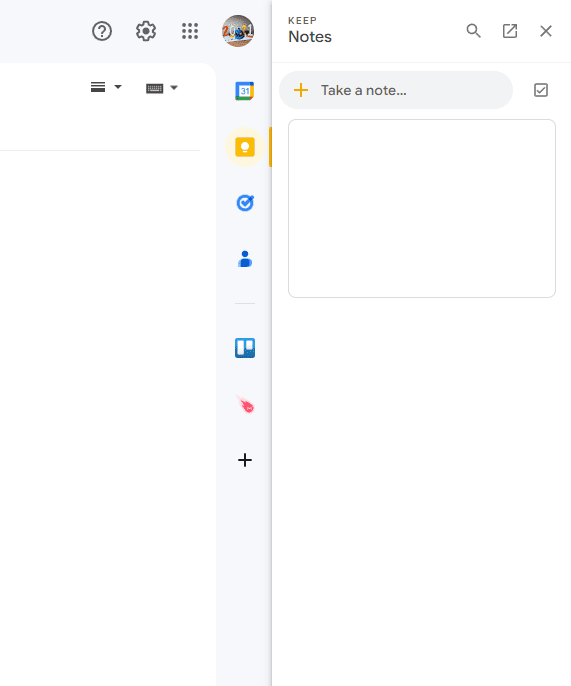
Even if something needs fixing or something. Write notes and you can get access to them later to remember. This can be very helpful in my Gmail account for my business. Many of us would forget or need a reminder about how to do things. So, practice writing and using this tool.
Another cool way to work is by using the tasks feature on Google.

I’m not going to lie, this is something was surprised me. Although I use another tool for tasks this would’ve been good. Because I can make emails as tasks. This way, I can return to it and know what to do. Very cool feature for people that want to set tasks quickly. There are many people having meetings and things to do as product reviews.
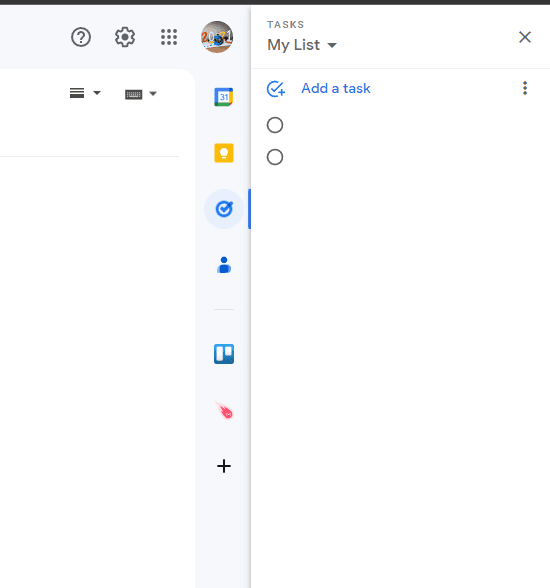
You can easily add emails to the tasks list. Right-click using the mouse And you will find the option to add to the tasks. Also, if you open and read it if you decide to do it. The option to add it can be found on the top with other options such as “Delete”, and “Achieve”.
Install Add-ons to help you with working and using Gmail

This is something interesting and many people can use it. Wanting to have Gmail as your business email is going to be easier now. Because you can use Add-ons to install them and they can help you to improve. I’m not sure if other business email accounts have this or not but it’s a very good one.

I see many people already using it. And you will be able how many people already installed each add-on. It has many ones for business owners as well. Make sure to search to find the add-on that you will need to use Gmail as your business email address. Which is something cool and helps to make things easier for us.
Conclusion of Gmail account for my business and important tips

Thank you for reading until this point. And I hope you found this helpful to you. Things that can help you to use Gmail as a business email ad set up your profile well. Shared as much as possible about using Gmail and how to create the best environment for you as you use it for the business.
Check this post on the blog:
Creative indoor activities adults can do during cold days in winter
What do you think of the information and tips about using business email Gmail? Any tips that weren’t mentioned on the list above that helped you? Let us know n the comment below!
Please consider subscribing to my email list and following me on social media. You will receive awesome posts like this. And make sure not to miss any posts. Have a wonderful day!
55 comments
Super helpful thank you for sharing! I have Gmail for business and didn’t even know about all these features this is super helpful! 😀
I’m glad to know that you found these helpful. Thank you for reading!
It is true that Google is great to find a lot of types of tools in one place.
Thank you to show us the way in what to click it. It is really helpful.
Btw, I never heard labels, so I will try it next time. ????
Great post ????
Yeah, it has many features. And that’s awesome. Hope it will help. Thank you so much for commenting babe <3
I created a separate email account for my blog when I started it and I’m so glad I did. Great tips Fransic!
That’s awesome, it helps a lot to have a separate account. Thank you for reading and giving us your thoughts!
Really helpful post
Thank you so much!
I love your tips about how to use Gmail for blogging! I’ll have to implement these tips for my blog. I look forward to reading more articles!
That’s awesome. Thank you for reading and sharing your thoughts!
Great tips as always. I always enjoy learning new information from your posts and liked the Gmail account for business tips.
I’m glad to know that and thank you so much for reading!
I like that you included the extra features Google has. I didn’t know Google has a Tasks feature. I’m going to start using that! Thank you!
Yeah, it helps a lot, and glad to know that you found it helpful.
Okay, I wasn’t aware of the note feature. This was informative.
I’m glad you find it helpful. Thank you for reading!
Depending on your business, a free Gmail account might be all you need. But sometimes you need something more professional, so a proper full business Gmail would be better. Just think about what your needs are
Yeah, true we need to determine what we need.
I had no idea there was so much you could do with gmail! Thanks for sharing this!
Right? it was surprise to me as well.
I have three Gmail accounts, but I didn’t know many of these tips. I love using Gmail, and I hope ill personalize my account soon.
I see, that’s awesome. Let me know how it goes
Thanks for the tips!
Thank you for commenting!
Thank you for this great piece of information.
Thank you for commenting!
I am a gmail user and this is only now that I know of these functions. I might try gmail business in the future.
I see, well, that’s good that you know it now.
Nice tips for Gmail for business! I’ve been using Gmail and Google Drive for years and it has played a key role as I run my freelance writing business.
That’s awesome. Thank you for reading and commenting!
Wow. Everyday we learn new things. I never knew you could do all this with your Gmail account. Thanks for this post
Well, I agree with you. Every day we learn something new. Thank you for reading!
Great tips! I didn’t know of the possibility of using it offline as well as the notes on the side, always good to learn something new with something you use every day!
Thank you so much for reading and sharing your thoughts. It’s a surprise to me as well.
I have a couple of Gmail addresses for different clients, mainly so that I can use Google Drive, Docs, Slides, Sheets etc which are all fantastic for collaborative working. This is a really handy guide to some features I didn’t know about though, thank you!
Thank I see, that’s awesome, and glad to know that you know about them now. Thank you for reading!
I started using Gmail in my high school days but as per the business is concerned yes, it had helped a lot with innumerable things.
That’s awesome. Thank you for reading and sharing your thoughts about this.
gmail has so many useful features and I learned something more today.. While I do use labels and try to organize my emails, I am not as efficient in clearing things up and do tend to allow emails to pile up sometimes.. but when i clean it up, t is so good 🙂
It has many things that we can do. I hope you get the time to organize your emails not to pile up. Thank you for reading!
Having a Gmail account is a must in your business. I can’t imagine mine without it.
I see, that’s awesome. Thank you for commenting!
I would be so lost without my Google calendar! There is so much more that can be done with Gmail that sometimes I feel like I’ve only scratched the surface. The screenshots were super helpful!! Thanks.
Yeah, so many things to know about this tool.
I’ve never used Gmail but this is a great post, and some of the tips are applicable for just using your email account better no matter the provider (which I could definitely use, mine is mess!)
Thank you so much for reading and sharing your thoughts with us.
I use outlook but didn’t know there were so many features in Gmail!
I see, and glad to know that you knew about new things from this.
Wow! Very informative. I have used Gmail for years, but I definitely learned some new things today. Thank you for sharing!
I’m glad to know that you find it helpful. Thank you for reading!
I love Gmail, it is my favorite by far! So many features!
That’s awesome. Thank you for reading and sharing your thoughts!
It’s good to have a separate business email for your work and this was quite the informative and detailed post you have.
This is such a useful post! I use gmail for my blog too and so glad- it makes life a lot easier.
That’s awesome, it’s good for blogs. Thank you for reading!