Navigating through the diverse landscape of graphic design tasks, each demanding a tailored solution, can be intricate. Background editing, a more time-intensive aspect, becomes seamless with AI tools such as VanceAI’s AI Background Remover utilizing AI technology for automatic background removal. This technology accelerates the image design process, promoting quick removal and replacement of backgrounds.
Beyond just saving time, it contributes to cost-effectiveness, as it eliminates the need for complex, time-consuming manual editing.
The tool’s efficiency not only boosts productivity but also expands the designer’s creative horizon, providing a plethora of background options to choose from. This dynamic approach not only simplifies workflows but also enhances the overall quality of graphic design endeavors.
Give a Boost to Your Designing with VanceAI
Table of Contents
BGremover from VanceAI surpasses basic background removal, utilizing advanced AI algorithms to effortlessly and precisely eliminate backgrounds.
It introduces innovative features like the Transparent Background Maker, which converts backgrounds into a transparent state, allowing seamless integration of isolated objects into other photos without the interference of the original background.
Furthermore, BGremover incorporates a PNG Maker feature, automating the conversion of images into PNG format for enhanced quality and simplified background editing.
It is also an integral part of Passport Photo Maker producing passport style photo in proper size. These diverse features empower users with multiple options for editing and ensuring image quality.

Apart from its time-saving features, BGremover provides a range of additional advantages for graphic designers and professionals.
To begin with, it improves accuracy and consistency in removing backgrounds, minimizing the potential for errors inherent in manual editing. This is especially critical in projects with stringent quality standards.
Additionally, BGremover’s AI-driven approach enables it to handle diverse image types and complexities, accommodating everything from straightforward compositions to intricate details. This adaptability streamlines the workflow, allowing designers to rely on a single tool for various tasks.
Moreover, BGremover facilitates creative exploration by enabling designers to effortlessly experiment with different backgrounds or create a transparent canvas.
This flexibility encourages innovation and can result in more visually striking and captivating designs. Furthermore, the tool’s user-friendly interface ensures accessibility for both seasoned professionals and those new to image editing.
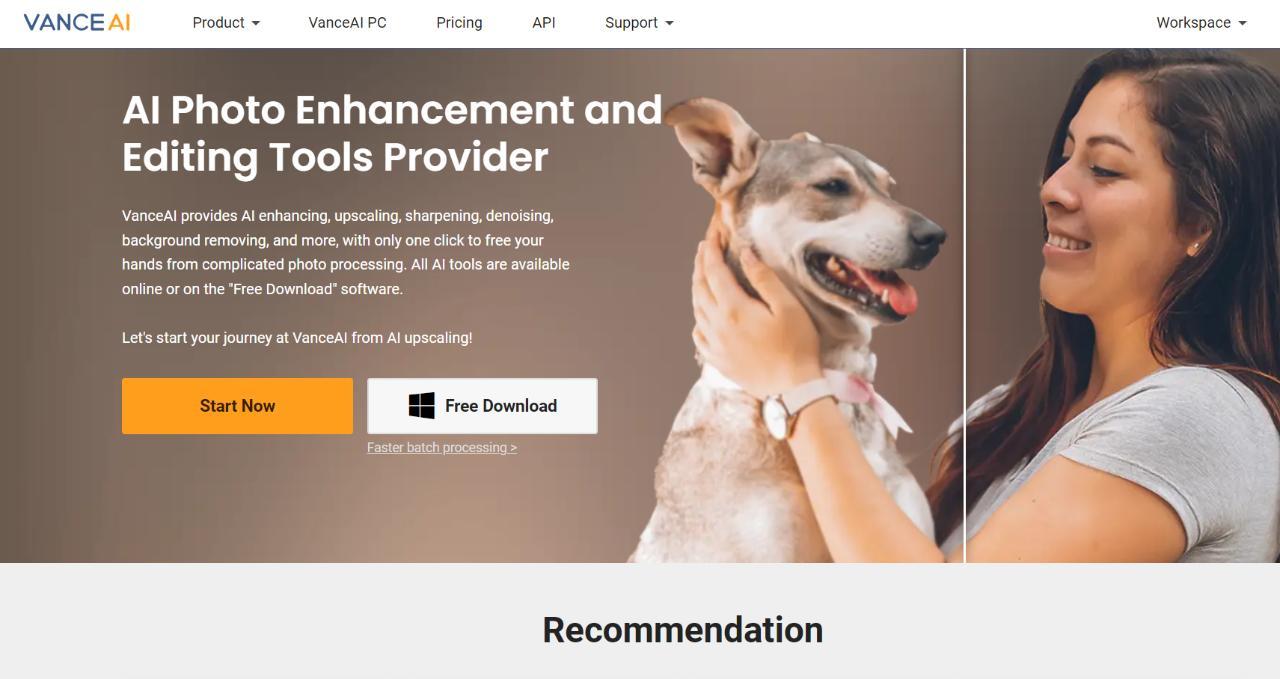
VanceAI Background Generator is a standout choice for individuals in search of innovative background options. This tool makes it easy for users to add creative backgrounds to their images effortlessly.
The intuitive user interface designs of these tools prioritize simplicity, ensuring accessibility for a diverse user base and boosting overall productivity.
Whether you’re a casual user or a professional, VanceAI’s AI tools offer swift and effective solutions for a variety of image editing tasks.
Use BGremover to Quickly Remove and Replace Backgrounds
Background Remover is a useful tool for editing backgrounds. Follow the steps to know how to use it.
Step 1: Use the link attached above to access the BGremover tool online. You will spot the Upload Image button there. Click on it to move forward.
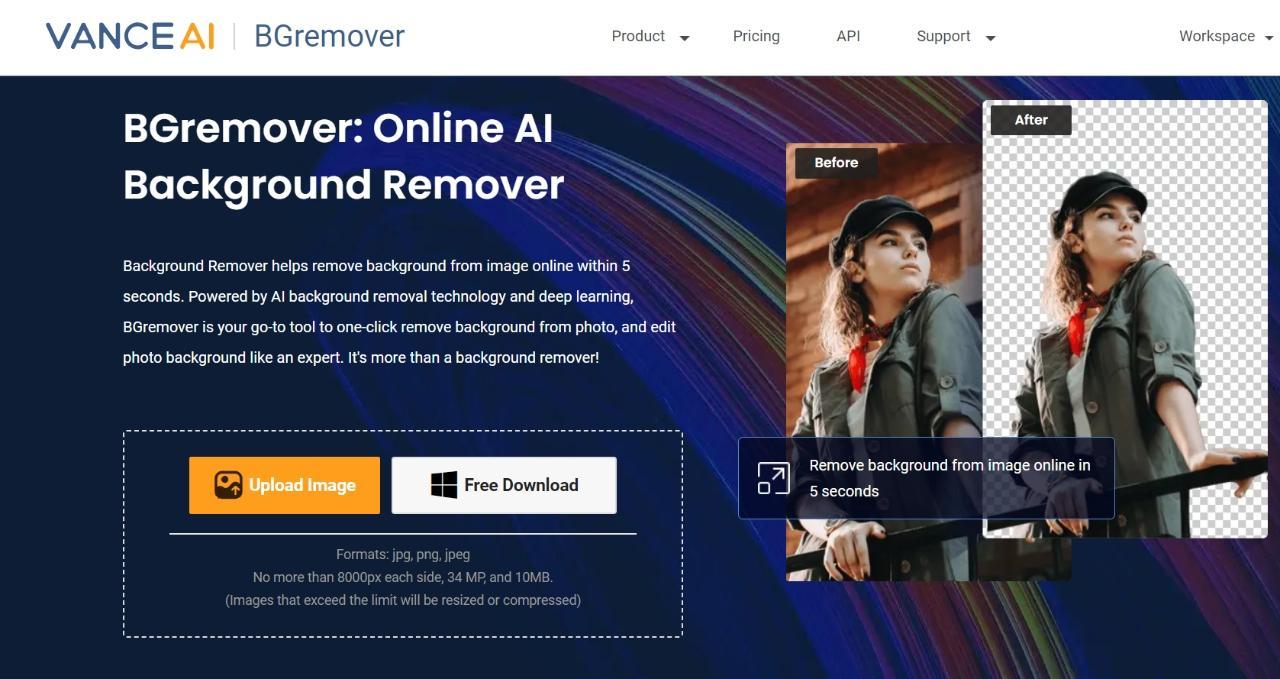
Step 2: Once you get to the Workspace, you can upload your image and choose from the settings to customize your output. Click on Start to Process to remove background from image.
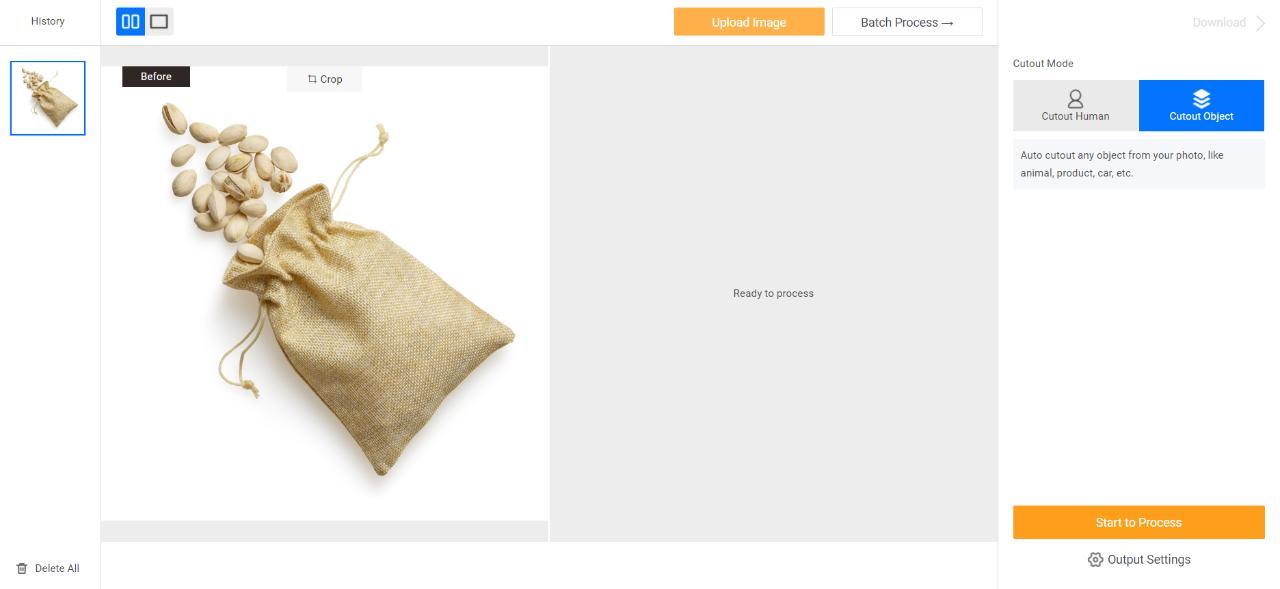
Step 3: Within a few seconds, you will see the result displayed on the screen. If you want to download the image as it is, you can use the Download Image button for that.

However, in order to continue editing the background and adding a new one, you can click on the “Change Background” option, which will give you access to Background Changer. This feature enables users to add colored backgrounds, upload backgrounds, and more. The interface is pretty easy to use and applies new backgrounds instantly.

Get More Background Options with VanceAI Background Generator
With AI Background Generator, you can use its special features to add new, creative backgrounds to images.
Step 1: You can access the tool online by clicking on the link above. On the webpage, you can use the Create Background Now button to proceed ahead.

Step 2: The Workspace enables you to upload your product image and have its background removed. Once the background is removed, click on the Save Asset option. After that, you can click on a background style from the options given or you can go for the prompt feature. When you are ready, click on Generate to get started.

Step 3: The AI tool will generate a couple of images for you and display them below the main image. You can preview them and download the image you like using the option given.

VanceAI Paid Plans

Signing up with VanceAI is a straightforward process, offering effortless integration with a Google account or a quick standard registration method.
Upon successful registration, users are granted three complimentary image credits every month, which can be utilized with any VanceAI tool.
For those desiring a broad spectrum of features, subscription packages are available for purchase, featuring an appealing option priced at just $4.95 per month, providing a substantial allowance of 100 image credits each month.
VanceAI enhances accessibility through additional platforms and features, such as the API and VanceAI PC. While VanceAI PC offers a slightly more compact toolset, it operates similarly to the online version, presenting distinct advantages and subscription plans starting at $39.90 per month.
Final Verdict
BGremover achieves swift and excellent performance by leveraging AI-based technology. Its algorithms demonstrate exceptional proficiency in effectively separating the main subject from the background.
Going beyond its fundamental functionality, BGremover stands out by incorporating various additional features, making it a comprehensive solution.
Adding to its appeal is the inclusion of other valuable tools by VanceAI, such as VanceAI Background Generator, Toongineer Cartoonizer, AI Image Upscaler, and more. This not only enables users to leverage the capabilities of BGremover but also grants access to a diverse range of editing tools, significantly expanding the options for graphic designers and editors.
Additional Options from VanceAI
VanceAI Photo Editor can boost graphic designers with cutting-edge tools, seamlessly blending innovation and efficiency. From AI background removal to basic adjustments like image cropping, it offers a versatile platform.
Its AI-driven features ensure precision, speed, and accessibility, enabling designers to elevate their work with ease, resulting in visually captivating and polished designs.
VanceAI Art Generator offers graphic designers a versatile platform for creative expression. Powered by advanced AI algorithms, it effortlessly generates unique and captivating art pieces.
Tailored for designers, it provides a range of styles and possibilities, enhancing projects with distinctive and engaging visuals in a straightforward manner.
