Are you tired of forgetting about important assignments and deadlines? Do you struggle with keeping track of your class schedule and study plans? Look no further, because My Study Life is here to save the day!
This all-in-one student planner and scheduling app is a game changer for students looking to stay organized and on top of their academic responsibilities.
In this blog post, we will review the features of My Study Life and provide tips on how to use it effectively to manage your assignments like a pro.
Say goodbye to chaos and hello to productivity with My Study Life!
An In-depth Review of My Study Life
Table of Contents
My Study Life is the ultimate student planner and scheduling app that is designed to help you stay organized and on top of your academic responsibilities.
It offers a wide range of features and tools that make managing your assignments a breeze.
Ability to sync across all your devices
One of the standout features of My Study Life is its ability to sync across all your devices.
Whether you’re using your smartphone, tablet, or computer, you can access your schedule and tasks from anywhere, ensuring that you never miss an important deadline.
This seamless synchronization ensures that you always have your study plan at your fingertips, no matter where you are.
Create a customized class schedule
The app also allows you to create a customized class schedule.
You can input all your classes, including their times and locations, and My Study Life will generate a visual timetable for you.
This feature is especially helpful for students with a busy and ever-changing schedule.
With just a glance, you can see all your classes for the day, week, or month, allowing you to plan your study sessions accordingly.
Managing assignments and tasks
When it comes to managing assignments and tasks, My Study Life has you covered.
You can input all your upcoming assignments, including their due dates and any additional instructions or notes.
The app will then organize them into a to-do list, so you can easily see what needs to be done and when.
You can also set reminders and notifications to ensure that you never forget about an assignment or miss a deadline.
Track your progress and stay motivated
My Study Life also allows you to track your progress and stay motivated.
You can mark tasks as complete, track your study hours, and set goals for yourself.
The app even provides statistics and insights into your study habits, helping you identify areas where you can improve and stay motivated.
User-friendly interface
In addition to its many features, My Study Life also has a user-friendly interface that is intuitive and easy to navigate.
Even if you’re not tech-savvy, you’ll have no trouble using this app.
The design is clean and minimalist, making it easy to focus on your tasks and assignments without any distractions.
Overall, My Study Life is an invaluable tool for students looking to stay organized and on top of their academic responsibilities.
With its comprehensive features, intuitive interface, and seamless synchronization across all devices.
This app is a game changer for anyone struggling with managing their assignments. Say goodbye to chaos and hello to productivity with My Study Life!
Once you’ve downloaded and opened My Study Life, you’ll be greeted by a clean and intuitive interface that is designed to make managing your assignments a breeze.
The app is organized into several sections, each offering a different aspect of academic organization.
The first section you’ll come across is the “Dashboard.”
you’ll find an overview of your upcoming tasks, assignments, and exams.
This is a great place to start your day, as it gives you a quick snapshot of what needs to be done.
You can easily see which assignments are due soon and what exams you need to prepare for. Simply tap on a task or assignment to view more details.
Next, you’ll find the “Calendar” section.
This is where you can view your class schedule and any events or deadlines you have.
The calendar is color-coded, making it easy to differentiate between classes, tasks, and exams.
You can also toggle between different views, such as day, week, or month, to get a better sense of your schedule.
Moving on, we have the “Classes” section.
You can input all your classes, including their times, locations, and instructors.
My Study Life will then generate a visual timetable for you, so you can easily see when and where your classes are.
You can also customize the colors of your classes to make them easier to identify at a glance.
In the “Tasks” section, you’ll find all your assignments and tasks organized in a to-do list format.
You can easily add new tasks, set due dates, and add any additional notes or instructions.
The app also allows you to categorize your tasks by subject or module, making it even easier to stay organized.
You can mark tasks as complete and even set reminders to ensure that you never miss a deadline.
Lastly, we have the “Settings” section.
You can customize various aspects of the app to suit your needs.
You can adjust your notification settings, change the app’s theme, and even set your preferred language.
My Study Life offers a range of customization options, allowing you to tailor the app to your preferences.
Overall, navigating the interface of My Study Life is a breeze.
The app’s clean and intuitive design makes it easy to find what you’re looking for, and the various sections offer a comprehensive view of your academic responsibilities.
With just a few taps, you can stay on top of your assignments, track your progress, and ensure that you’re always organized and prepared.
So go ahead, dive in, and start using My Study Life to manage your assignments like a pro!
Utilizing My Study Life for Task and Assignment Management

Now that we’ve explored the various features and functionalities of My Study Life, let’s dive into how you can effectively utilize this app for managing your tasks and assignments.
With its user-friendly interface and comprehensive tools, My Study Life makes it easy to stay organized and on top of your academic responsibilities.
- Ability to create a to-do list for your assignments
First and foremost, take advantage of the app’s ability to create a to-do list for your assignments.
As soon as you receive an assignment or task, input it into My Study Life, including the due date and any additional instructions or notes.
This way, you’ll have a clear overview of all your upcoming assignments and deadlines in one place.
Plus, the app allows you to categorize your tasks by subject or module, making it even easier to stay organized and focused. - Reminder and notification features
To ensure that you never miss a deadline, make use of the app’s reminder and notification features.
Set reminders for important assignments or exams, and choose to receive notifications at a time that works best for you.
Whether you prefer a gentle reminder a few days before the due date or a more urgent notification on the day of, My Study Life has you covered.
These reminders and notifications will help keep you accountable and ensure that you’re always on top of your work. - Track your progress
In addition to managing assignments, My Study Life also allows you to track your progress and stay motivated.
As you complete tasks and assignments, mark them as complete in the app.
This visual representation of your progress can be incredibly motivating and rewarding.
You can even track your study hours and set goals for yourself to stay on track and make the most out of your study sessions. - Synchronization across all your devices.
Lastly, don’t forget to take advantage of the app’s synchronization across all your devices.
Whether you’re using your smartphone, tablet, or computer, you can access your schedule and tasks from anywhere.
This means you can quickly check your assignments while on the go, or update your schedule while in class.
The seamless synchronization ensures that you never miss a beat and always have your study plan at your fingertips.
Utilizing My Study Life for task and assignment management is a game changer for any student looking to stay organized and on top of their academic responsibilities.
By inputting all your assignments, setting reminders, tracking your progress, and taking advantage of the app’s synchronization, you’ll be well-equipped to manage your workload like a pro.
So, go ahead and download My Study Life today to experience the benefits of this all-in-one student planner and scheduling app.
Say goodbye to the stress of forgotten assignments and hello to a more organized and productive academic life.
Leveraging Reminders and Notifications for Optimal Productivity

In the fast-paced world of academia, it’s all too easy to lose track of important assignments and deadlines.
That’s where the power of reminders and notifications comes in.
My Study Life offers a range of customizable reminder and notification features that can help you stay on top of your academic responsibilities and ensure optimal productivity.
Setting reminders is a crucial step in effectively managing your assignments.
As soon as you input a task or assignment into My Study Life, be sure to set a reminder for it. The app allows you to choose when and how you want to be reminded.
Maybe you prefer a gentle nudge a few days before the due date, or perhaps a more urgent notification on the day of.
Whatever your preference, My Study Life has you covered.
These reminders act as your personal assistant, ensuring that you never forget about an assignment or miss a deadline.
Notifications take the power of reminders a step further by actively alerting you to upcoming tasks and deadlines.
My Study Life allows you to customize your notification settings to suit your needs.
You can choose to receive notifications on your smartphone, tablet, or computer, depending on which device you prefer to use.
These notifications can serve as a helpful reminder when you’re busy or preoccupied with other tasks.
With just a glance at your device, you’ll be reminded of the important assignments that need your attention.
The beauty of My Study Life’s reminder and notification features lies in their flexibility.
You can tailor these settings to align with your preferred workflow and study habits.
For instance, if you’re the type of student who likes to plan ahead, you can set reminders and notifications for assignments well in advance.
On the other hand, if you work best under pressure, you can choose to receive notifications closer to the due date.
The key is to experiment with different settings and find what works best for you.
By leveraging the reminders and notifications offered by My Study Life, you can ensure optimal productivity and stay on top of your academic responsibilities.
These features act as a safety net, keeping you accountable and organized in the midst of a busy student life.
So take advantage of these tools, customize them to fit your needs, and watch as your productivity soars to new heights.
Stay tuned for the next section of our blog post, where we will explore the advantages and limitations of My Study Life.
Advantages and Limitations of My Study Life
Now that we have explored the various features and functionalities of My Study Life, let’s dive into the advantages and limitations of this app.
While My Study Life is a fantastic tool for managing assignments and staying organized.
It’s important to understand both its strengths and potential limitations before fully relying on it.
One of the biggest advantages of My Study Life is its seamless synchronization across all your devices.
This means you can access your schedule and tasks from anywhere, whether you’re on your smartphone, tablet, or computer.
This feature is a game changer for students on the go, as it ensures that you always have your study plan at your fingertips.
No more worrying about leaving your planner or notebook behind – with My Study Life, your schedule is always with you.
Customizable class schedule
Another advantage of My Study Life is its customizable class schedule.
You can input all your classes, including their times, locations, and instructors, and the app will generate a visual timetable for you.
This feature is especially useful for students with a busy and ever-changing schedule, as it allows you to see all your classes for the day, week, or month with just a glance.
It’s a great way to stay organized and plan your study sessions accordingly.
reminders and notifications
The ability to set reminders and notifications is another key advantage of My Study Life.
You can ensure that you never miss a deadline or forget about an assignment by setting reminders for important tasks and exams.
These notifications can be customized to suit your preferences, whether you prefer gentle reminders a few days in advance or more urgent notifications on the day of.
This feature keeps you accountable and helps you stay on top of your work. Despite its many advantages, My Study Life does have a few limitations to be aware of.
Firstly, while the app offers a range of features and tools, it may not be as robust as other dedicated task management apps on the market.
If you’re looking for advanced features like team collaboration or integration with other apps, you may find My Study Life lacking in those areas.
Intuitive and easy to navigate
Additionally, while My Study Life is intuitive and easy to navigate, it does require some initial setup and input of your schedule and tasks.
This can be time-consuming, especially if you have a large number of classes and assignments to input.
However, once the initial setup is complete, the app becomes a breeze to use and saves you time in the long run.
Tips and Tricks to Maximise Use of My Study Life
Are you ready to take your organization skills to the next level with My Study Life?
In this section, we will share some tips and tricks to help you maximize your use of this powerful app and become a master at managing your assignments.
- Customize your schedule:
Take advantage of My Study Life’s ability to create a customized class schedule.
Make sure to input all your classes, including their times, locations, and instructors.
You can even customize the colors of your classes to make them easier to identify at a glance.
By having a visual timetable of your classes, you can plan your study sessions and allocate your time effectively. - Break down big tasks:
If you have a large assignment or project, break it down into smaller, manageable tasks within My Study Life.
This will help you stay focused and motivated, as you can track your progress by marking each task as complete.
Breaking down big tasks also makes it easier to allocate your time and set realistic deadlines for yourself. - Set reminders strategically:
When setting reminders for your assignments, think strategically about when and how you want to be reminded.
If you work best under pressure, you may want to set reminders closer to the due date.
On the other hand, if you prefer to plan ahead, set reminders a few days or even a week in advance. Experiment with different reminder settings to find what works best for you. - Utilize the statistics and insights:
My Study Life provides statistics and insights into your study habits, allowing you to track your progress and identify areas for improvement.
Take advantage of these features to gain valuable insights into how you study best and where you may need to make adjustments.
By leveraging these statistics and insights, you can optimize your study sessions and maximize your productivity. - Collaborate with classmates:
My Study Life allows you to share your class schedules and assignments with your classmates, making it easy to collaborate and stay on the same page.
You can also create shared tasks and to-do lists, allowing you to work together on group projects or study sessions.
By leveraging the collaboration features of My Study Life, you can streamline your teamwork and make the most out of your academic collaborations.
By following these tips and tricks, you can make the most out of My Study Life and become a pro at managing your assignments.
Remember, this app is designed to help you stay organized and on top of your academic responsibilities.
So, download My Study Life today, implement these strategies, and watch as your productivity soars and your stress levels decrease.
With My Study Life by your side, you’ll be well-equipped to tackle any academic challenge that comes your way.
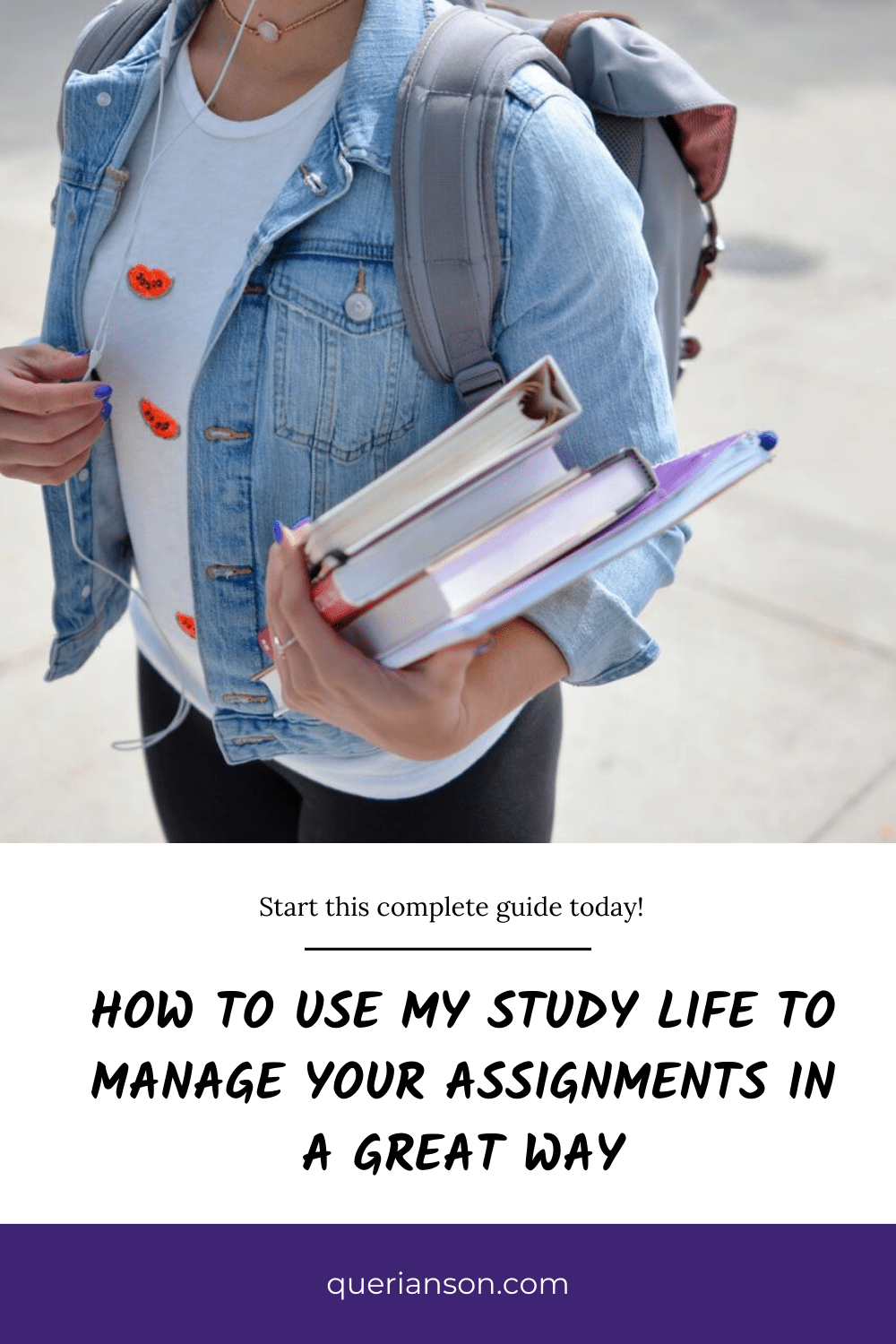

22 comments
Sounds like it’s helpful for those who don’t have their own system of organising.
Yeah, I appreciate you reading and commenting!
I LOVE that this syncs across all devices. That makes it so much more versatile. I wish I’d had access to this kind of technology when I was in school.
Yeah, it’s pretty cool. Thank you for reading and sharing your thoughts.
Where was this when I was in my undergrad?! Haha… but in all seriousness, these are such great tips and tricks!
Well, glad you know about it now haha. Thank you for your feedback.
I love this step-by-step guide! My youngest sister is starting college in September and this will be a great resource for her.
Awesome! It’s nice to know you loved it. Thank you for reading and commenting!
Wow, this is quite a detailed set of tools and procedures. I am sure it comes in handy to organize things.
Thank you so much, appreciate you sharing your thoughts about this with us.
This is the perfect app to help stay organized. I love how you gave a description of everything on it.
That’s awesome, glad to know this would help. Thank you for reading!
Wow, my student life would be easier if there was My Study Life. Such a great app!
That’s great, thank you for reading and commenting!
This post is a lifesaver for students! My Study Life sounds like the ultimate tool for staying organized and on top of assignments. The ability to sync across devices and customize schedules is a game changer. Thanks for sharing these helpful tips!
Thank you for reading and sharing your thoughts about this post.
This sounds great! I think I want to teach my kids how to use a productivity tool like this so they can keep track of their progress in their projects and academic work they put in and be encouraged or motivated by it . I’ll check this app.
Thank you for reading and glad you found it great.
Wow this sounds like an amazing tool to stay on top of things! This is great for not just students, I think. Loved reading about it.
Glad you loved reading about it, it is work for any student and people who study in general.
I had never heard of this before, but it seems pretty handy that you can input all your upcoming assignments so that you don’t lose track of them
Yeah, it helps a lot. Thank you for reading and commenting!